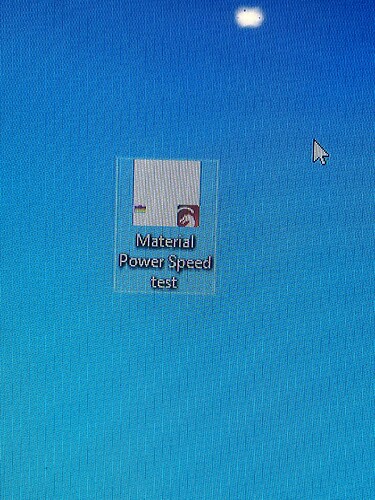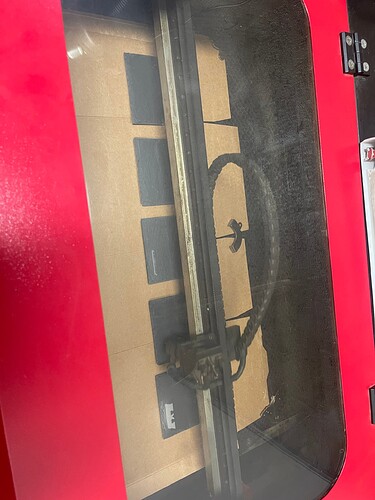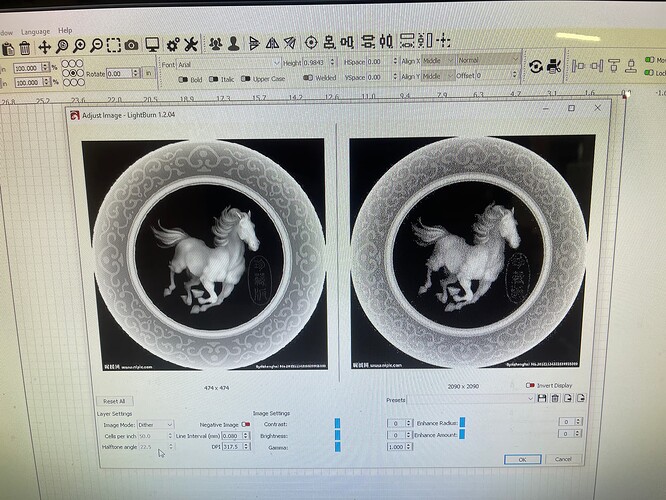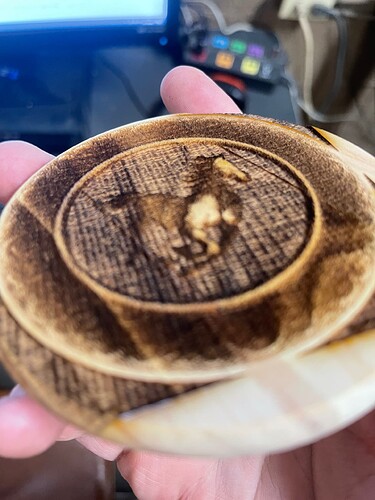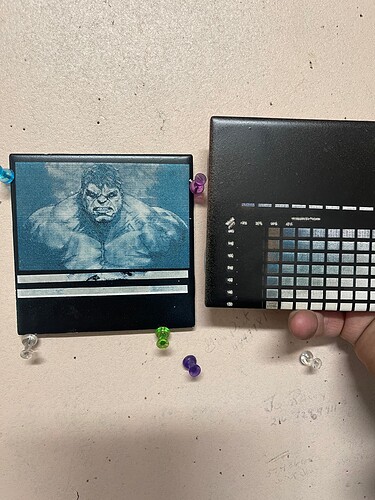When doing a laser project one of the first things you have to figure out is how the laser interacts with your material. Enter the material power / speed test file! Load this project file up from the desktop, resize your test material. Depending on size this is about a 5min burn and now you have great information on the power / speed combination you are looking for.
5 Likes
Thank you! I can’t wait to try this!
As an added bonus to anyone reading this post:
Doing an outline only of your burns not only allows you to do multiple waves of burns it also allows you to make sure your project is square to the laser!
1 Like
Once you have a good gauge on your materials you can start to realize different effects. Here i took a grey scale and using a single speed ramp i was able to do a rudimentary relief carving. Once i get the various scales set i could in theory do multiple layers to form the