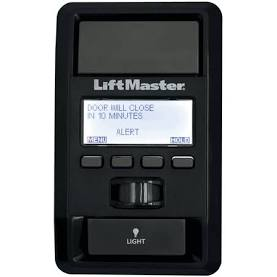So, I’m cooking up this idea and I’m looking for electronics advice. My garage door opener button attached to the wall is one like this:
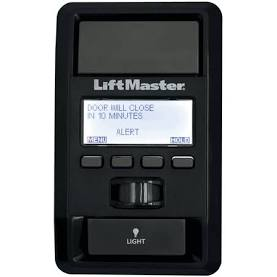
https://smile.amazon.com/Control-COMPATIBLE-LiftMaster-Security-Openers/dp/B07B284C9N
Its got a little LCD on it that displays if the door is open that its going to automatically close in XXX minutes, has a button for the lights, and all that jazz. From what I’ve been able to read about these, it seems they still just close a switch to open the door (short the two wires together) and there’s a resistor logic kind of thing happening to switch the light on instead. And clearly its stealing power from the opener b/c there isn’t a battery in this thing.
So, here’s my quandry: from what I’ve read this is likely a 10VDC line coming down from the opener. I want to add a Wemos D1 to control the opener remotely, but I’m wondering about the chances of powering it off the garage door and using a large cap to keep the wemos running while it shorts the power to trigger the opener.
What are my gotchas ? I need to get a meter on it and check what the voltage on mine actually is, but I suppose I should also check what sort of current triggers the door? Thoughts on how to do that? What might a circuit look like that allows the wemos to short its supply power while keeping itself alive? Worst case scenario, it could trip the relay, lose power to itself, and it would just reset. Not the end of the world, but not super elegant either.
And sure, I could power it off a 5v wart and just have a relay board trigger the door, but wheres the fun in that? 
@RealCarlRaymond ? @michael ?
What about one of these?
or one of these?
https://www.aliexpress.com/item/4000429874547.html
I have some of these, they seem to have a charging circuit built in and could run off of a battery during the time that the button is pressed…
I would think one of the gotchas could be if the opener isn’t providing much current and isn’t capable of providing enough to power the buttons circuity and your D1 mini or whatever micro you choose.
I’ve been thinking of a similar thing for my garage door opener area, and I might actually end up running an ethernet cable from my POE switch… My opener is already wifi enabled so I’m thinking more of access control panel for the house, with keyfob reader, keypad, and button array for various home automation actions. (I’m leaving, open the garage door, turn off the lights)
Oh that’s a great idea. I hadn’t thought of that. I already have a bunch of Wemos battery shields from prototyping the makerspace motion project. As long as I could get the voltage down to where the battery shield likes it without triggering the door. I could even go with a super small 65mah battery since I really don’t need a whole lot.
Yeah, good point. I guess I don’t really need to keep the original button there once I figure out a solution. I can just make my own button that triggers the Wemos via an input pin. I like the dashboard idea too. I’ve been playing around with HAdashboard and am going to see if I can get it running on a Fire tablet I got many Prime Days ago.
Have you noticed that the button pad and the Light Trip sensor are all wired to the same screws on the garage door opener. at least on mine. My button actually has 3 buttons and an LED, but only using two wires. The buttons PCB only has R’s, C’s, buttons and the LED. So there is much more going on beyond the eye can see. Similarly the Trip sensor is two wires and an LED.
In short basically both have a little drain on the sourcing lead. and a hard short is a button press. I would think a Diode and Resistor is all you need to trickle charge the battery.
A different approach. 20 years ago I bought remotes that were battery and used a 555 timer with a tilt sensor. The source was a hacker who simply was buying in bulk the buttons for different vendors and adding a daughter card, case, battery, a timer, tilt sensor and a $ markup. So they are cordless and velcroed one each to my door.
The carry over here is to : simply buy a wireless remote button, then pair it to your opener and put a relay / transistor across the button and supply it power from your HAAS Pi.
Bob is your uncle. Or a dad in some cases.